Connect my Gmail account to Marvin Recruiter
Last update : 09/07/2023
Contact : benjamin@marvinrecruiter.com

1. Connection to your account
You can access Marvin recruiter on its website marvinrecruiter.com
Then you can authentified with your own google/linkedin account or directly with your email address.
2. What is Marvin Recruiter used for ?
Marvin Recruiter is an ATS/CRM for recruitment agencies, HR and RPO teams, which aims to simplify and optimize the different phases of a recruiter's activity:
- find candidates
- qualify them
- accompany them
- place them with their clients
The tool integrates a database, the main purpose of which is to bring out all the registered profiles that correspond according to a relevance score to an open opportunity.
Combined with a UX revisited many times to be intuitive, modern and pleasant visual, Marvin Recruiter offers the complete list of tools that can support a team in achieving its objectives.
Marvin Recruiter also includes the means to manage your customer pipeline and the distribution of your offers on the main job boards (linkedin, WTTJ, indeed, Apec, pole-emploi, etc.) It also contains the possibility of managing a team according to the usual criteria success at a corporate level.
3. How will Marvin Recruiter use your Google data ?
Marvin Recruiter will only need permissions to read in order to :
- retrieve the last 100 messages and try to match them with candidates/clients of his database
- copy email messages between our user and its candidates/clients directly into the proper timeline profile in the app
- listen to events on the user’s gmail account so that any new message between our user and their interlocutors can be copied, then displayed on the corresponding timelines.
A narrower scope would not be sufficient because we need access to the messages.
4. Privacy policy
Here you will find our Privacy policy.
5. How do I synchronise my Gmail account ?
You must give consent for Marvin Recruiter to access your Gmail data. First Step is to connect your Gmail account. Go to :
- Configuration
- My account
- Mailings
- You just have to accept the conditions by clicking the “Connect to GMAIL” button that appears so that Marvin Recruiter can access your emails.
You are ready to receive your emails on the timelines of your candidates and clients in your Marvin Recruiter account.

🚨 The Marvin Recruiter integration depends on IMAP to sync emails from your inbox. If IMAP is disabled at the individual or organization level, email syncing won't work.
6. What is synced ?
When synchronizing your account, Marvin Recruiter will retrieve your last 100 exchanged emails to display them on your candidates and clients. Secondly, each time your connected account receives or sends an email to a person whose email address is registered in your database, it will automatically be displayed on that person's profile.

7. Can I sync emails other members of my team have received?
Marvin Recruiter only syncs with your own Gmail account. Marvin Recruiter can’t sync with someone’s Gmail inbox without their permission.
8. I’m not seeing any emails from a candidate I know I’ve emailed
Make sure that the email address on the candidate’s profile (or client) in Marvin Recruiter matches the one in your Gmail account.
9. How to disconnect my Gmail Account from Marvin Recruiter and delete all my data ?
You just have to click the “Disconnect” button appearing in configuration → my account → mailings.
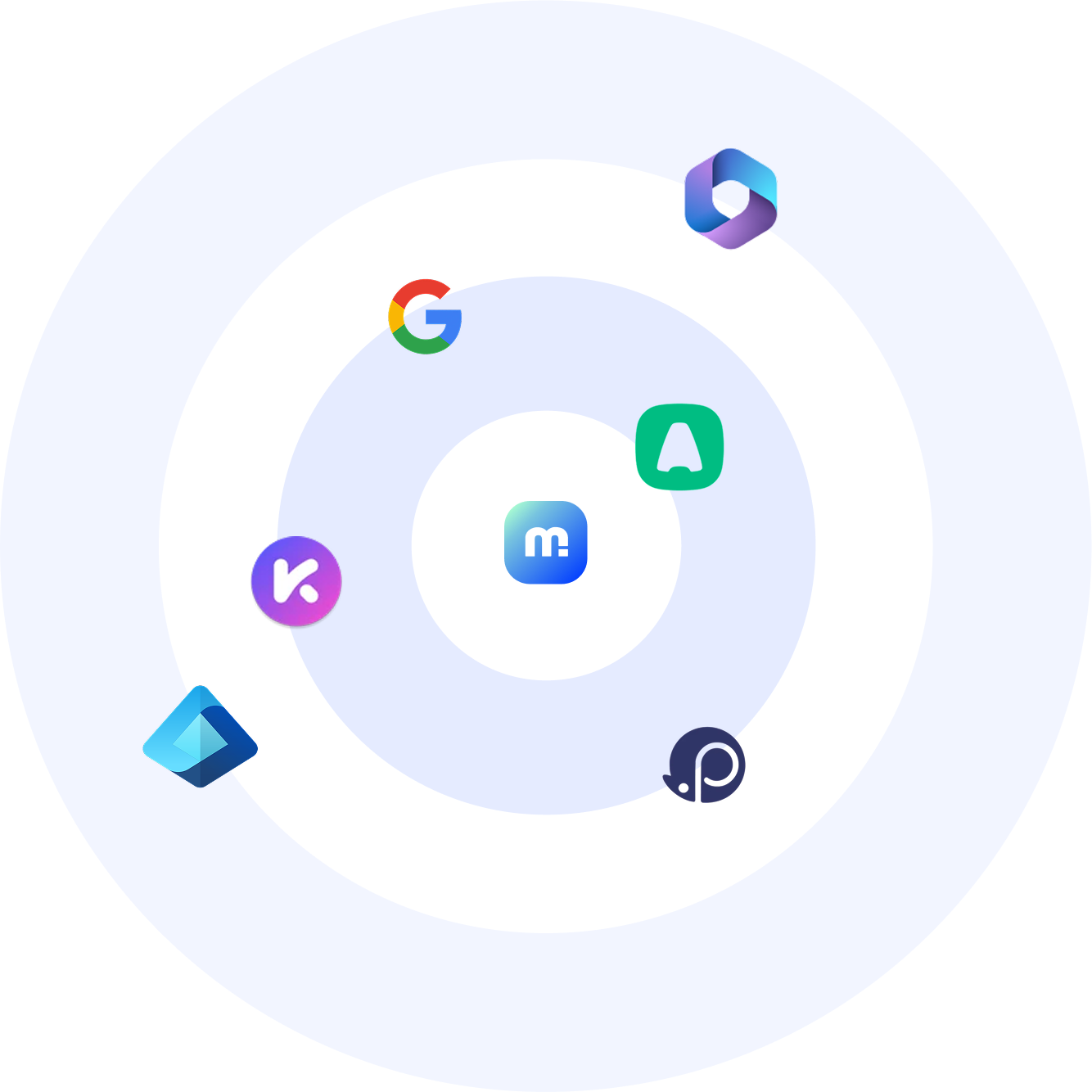
.png)